When in doubt, check YouTube--a graphic example
YouTube is an amazing resource. More than once when I've wanted to learn how to do something I'd not done before I've gone to YouTube and gotten a complete how-to explanation. Here's my latest experience, and an example of how you waste time when you don't start with YouTube.
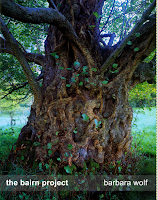

My wife is writing a series of books. The photo on the cover first book was an alder tree in summer. For book two she wanted that same tree, only shown in winter. How do you change summer to winter? It took me a few tries before I found YouTube.
The original is to the left. My first try is to the right. It was a hack job using The Gimp, a tool that I'm not great at using. My purpose was to to use it to get someone competent to do it right.
I went to fiverr.com, a crowdsourced market to find an artist who could do a righteous job. I described the job in detail and sent the description, my hack, and a few sample photos to five graphic artists who looked like they had the skills. I'd had good luck there before but not this time.

 Only one replied, so I gave him the job. He did a terrible job, shown at the left. I told him so, and he gracefully made another attempt and produced what's at the right. This was only horrible. (Unless horrible is worse than terrible, in which case reverse the descriptions).
Only one replied, so I gave him the job. He did a terrible job, shown at the left. I told him so, and he gracefully made another attempt and produced what's at the right. This was only horrible. (Unless horrible is worse than terrible, in which case reverse the descriptions).
Then we asked a friend of ours, a brilliant artist who works in egg tempera and is skilled using Photoshop, to take a try. He did a good job but missed part of her vision: a snowy forest in the background and snow drifts in the foreground. "Snow is hard to do in photoshop," he said. I suggested finding a snow scene and dropping it into the background. And finally I thought of YouTube. I told him I'd look for some good tutorials. In the meantime he found a background photo, and dropped it in, and it looked great: see below.
But part of her vision was still missing: a snow storm. I checked out YouTube and tutorials that explained how to turn summer into winter and tutorials that explained how to add snow.
Here's a tutorial with a summer to winter transformation:
And here's the one that taught me to add a snowstorm:
And here's the new version. The result was something that still needed tweaking, and I'll probably ask our artist friend to do the job for real, but it more closely matched the vision than what we'd had before.
Let's hear it for YouTube.
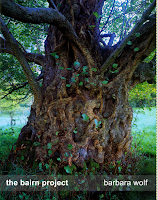

My wife is writing a series of books. The photo on the cover first book was an alder tree in summer. For book two she wanted that same tree, only shown in winter. How do you change summer to winter? It took me a few tries before I found YouTube.
The original is to the left. My first try is to the right. It was a hack job using The Gimp, a tool that I'm not great at using. My purpose was to to use it to get someone competent to do it right.
I went to fiverr.com, a crowdsourced market to find an artist who could do a righteous job. I described the job in detail and sent the description, my hack, and a few sample photos to five graphic artists who looked like they had the skills. I'd had good luck there before but not this time.

 Only one replied, so I gave him the job. He did a terrible job, shown at the left. I told him so, and he gracefully made another attempt and produced what's at the right. This was only horrible. (Unless horrible is worse than terrible, in which case reverse the descriptions).
Only one replied, so I gave him the job. He did a terrible job, shown at the left. I told him so, and he gracefully made another attempt and produced what's at the right. This was only horrible. (Unless horrible is worse than terrible, in which case reverse the descriptions).Then we asked a friend of ours, a brilliant artist who works in egg tempera and is skilled using Photoshop, to take a try. He did a good job but missed part of her vision: a snowy forest in the background and snow drifts in the foreground. "Snow is hard to do in photoshop," he said. I suggested finding a snow scene and dropping it into the background. And finally I thought of YouTube. I told him I'd look for some good tutorials. In the meantime he found a background photo, and dropped it in, and it looked great: see below.
But part of her vision was still missing: a snow storm. I checked out YouTube and tutorials that explained how to turn summer into winter and tutorials that explained how to add snow.
Here's a tutorial with a summer to winter transformation:
And here's the one that taught me to add a snowstorm:
And here's the new version. The result was something that still needed tweaking, and I'll probably ask our artist friend to do the job for real, but it more closely matched the vision than what we'd had before.
Let's hear it for YouTube.


Comments
Post a Comment