Getting organized with tasks
In my previous post I talked about getting organized with Google's calendar. In this one, I'll talk about Google's using Google's task list. In the next one, I'll talk about my alter ego.
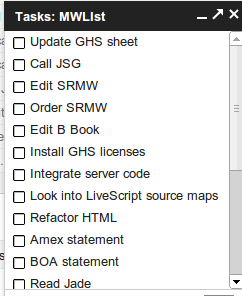
Google's task list is integrated with both Calendar and Mail.
First, make sure that shortcuts are turned on. To do that, go to mail settings, and select "Turn Shortcuts on" in the General settings.
Now you can get a task list from mail, by typing G k.
Once you've got a task list you can start to type in tasks.
If you want to liberate your tasks, you can do it with Google Task Porter, part of Google's data liberation effort.
There will be a later report on how well this goes.
In the meanwhile, Wolfie is prodding me to finish this post and get some of those tasks done!
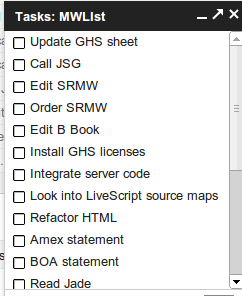
Google's task list is integrated with both Calendar and Mail.
First, make sure that shortcuts are turned on. To do that, go to mail settings, and select "Turn Shortcuts on" in the General settings.
Now you can get a task list from mail, by typing G k.
Once you've got a task list you can start to type in tasks.
If you want to liberate your tasks, you can do it with Google Task Porter, part of Google's data liberation effort.
There will be a later report on how well this goes.
In the meanwhile, Wolfie is prodding me to finish this post and get some of those tasks done!
Comments
Post a Comment